Bandit Level 13

Level Goal:
The password for the next level is stored in /etc/bandit_pass/bandit14 and can only be read by user bandit14. For this level, you don’t get the next password, but you get a private SSH key that can be used to log into the next level. Note: localhost is a hostname that refers to the machine you are working on
Commands you may need to solve this level
ssh, telnet, nc, openssl, s_client, nmap
Helpful Reading Material
Write-up
It provides us with the private ssh key for the next level. This is how a private ssh key looks.
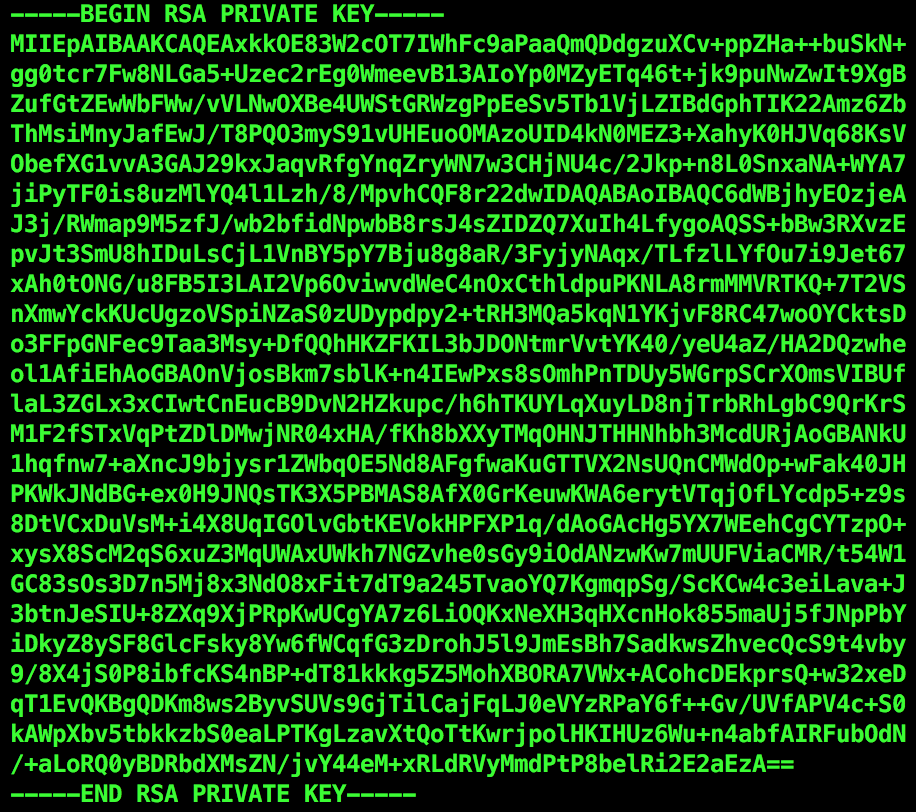
I copied the key and created an identical file on my machine. Then I used it to login to Level 14.
Note that you need to change permission of the file to 600. For this use chmod.
CodeMaxx:~$ chmod 600 sshkey.private
CodeMaxx:~$ ssh -i sshkey.private bandit14@bandit.labs.overthewire.org
This logs us in without asking for the password. This is how private ssh keys work.
Though it is not necessary we can take a look at the password for Level 14 since we know all passwords are in etc/bandit_pass directory.
cat /etc/bandit_pass/bandit14
You can now log into Level 14 with this password without the need of the private ssh keys.
Level 14 password: 4wcYUJFw0k0XLShlDzztnTBHiqxU3b3e
Follow @CodeMaxx
Bandit Level 12
