Printing Emojis on Terminal
 | 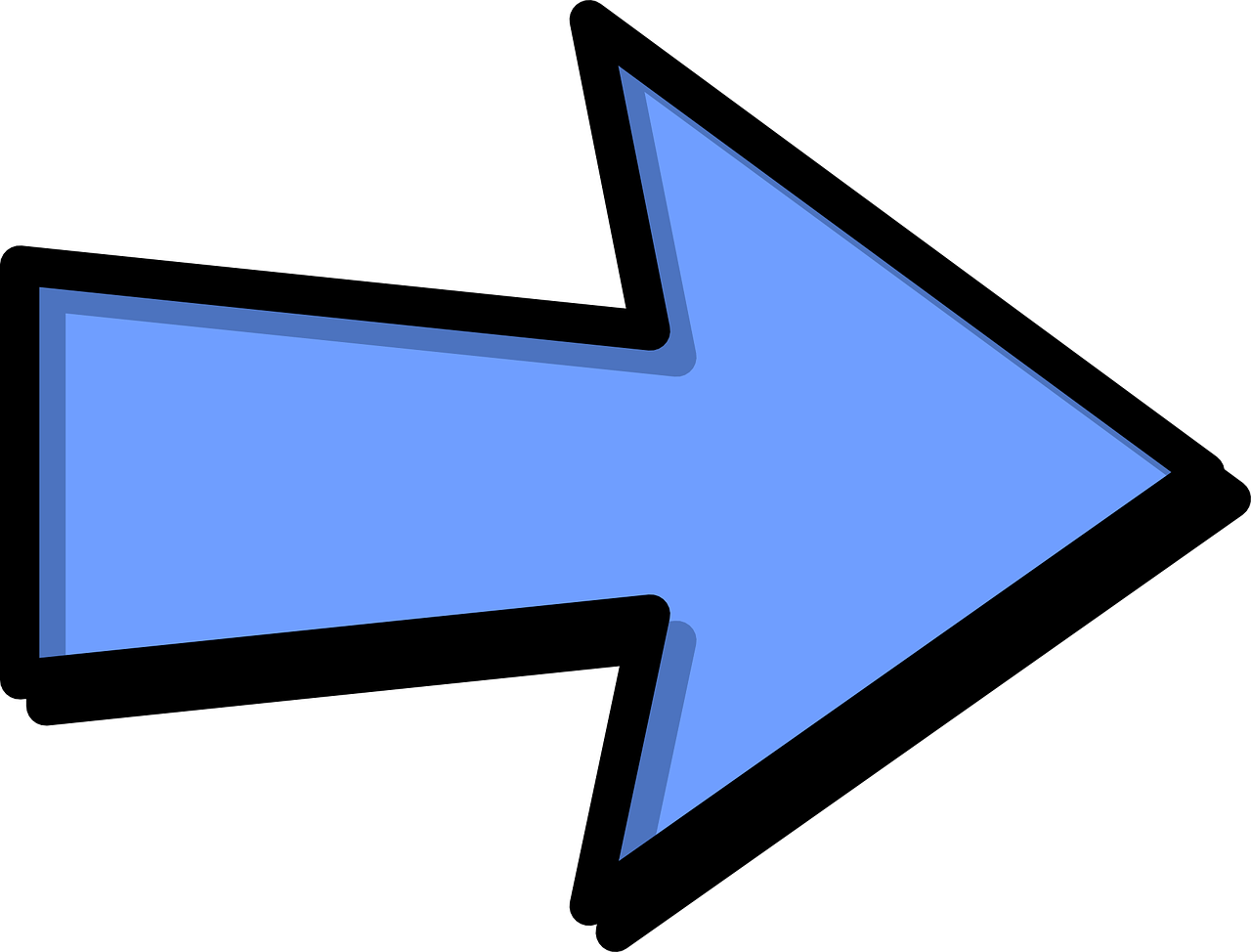 | 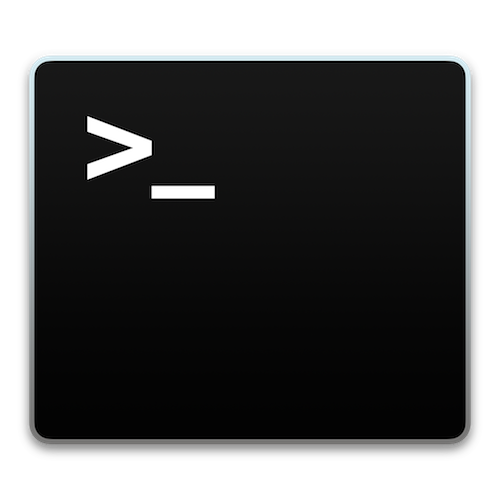 |
Today I spent an hour on the simple task of printing an emoji on my terminal with a C++ program…. well not so simple. ![]()
Lots of searching on stackoverflow led to me various pages with no reliable platform-independent solution. Finally, with some help from my friend Manish, I figured it out.
It is actually really easy…if you know how Unicode works. I’ll not go into the details of various character encoding(since I myself am a noob at it ![]() ), but simply show you various C and C++ ways for accomplishing the task at hand.
), but simply show you various C and C++ ways for accomplishing the task at hand.
Code
#include <stdio.h>
#include <iostream>
int main()
{
const char martini[5] = {0xF0, 0x9F, 0x8D, 0xB8, '\0'};
printf("Let's go drink some %s\n\n", martini);
std::string question = "\xE2\x9D\x93";
std::string bee = "\U0001F41D"; // OR char* bee = "\U0001F41D";
std::cout << "To " + bee + " or not to " + bee + " that is the " + question<< std::endl;
return 0;
}
Output
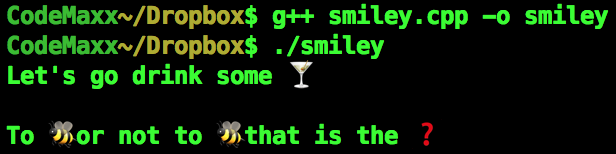
Explanation
I’ve used two ways for printing these emojis:
- Unicode code points(in hex)
std::string bee = "\U0001F41D";
This represents the unicode character with code point U+1F41D. Similarly for U+2753(The question mark!) you would write `“\U00002753”… you get the idea.
- UTF8 hex values
const char martini[5] = {0xF0, 0x9F, 0x8D, 0xB8, '\0'}; // The C way
std::string question = "\xE2\x9D\x93"; // The C++ way
UTF-8 encoding uses at max 4 bytes for representing any character. Just add that '\0' as the last charater to prevent disasters while printing. std::string handles this automatically.
Didn’t work?
If this doesn’t seem to work for you try adding this line to the beginning of the main function:
setlocale(LC_ALL, "en_US.utf8");
You will also have to #include<locale.h>
Resources
The Unicode and UTF8 values for some common emojis can be found here.
Bonus: Get markdown emoji codes here
My goal was to add emoji support in the Chat Application my team made for our Networks project. Though we later ended up using Android rather than command-line. ![]()
Please don’t hesitate to ask questions in the comments section. I’ll try to reply as soon as possible. Also, do point out any errors you find in the solution and/or provide better solutions.
Gotta go now ![]()
![]()
Follow @CodeMaxx
Did I Execute?
